Flexibly manage your partner network and customer projects using Scope's API v1! The API is intended for our vendor users to easily create and manage projects as part of their workflow.
With the Scope API, you can:
- Create Scope projects in your own application to facilitate a more seamless customer experience.
- Allow your customer facing teams to create projects from internal tools to reduce the number of applications they use.
- Access and share project data outside of Scope to keep relevant teammates informed more easily.
Please contact us at [email protected] if you have any feature requests or questions about the API.
Authentication
Vendor users can generate a token in the Scope application by going to their 'Account Settings' and navigating to the 'API' tab.
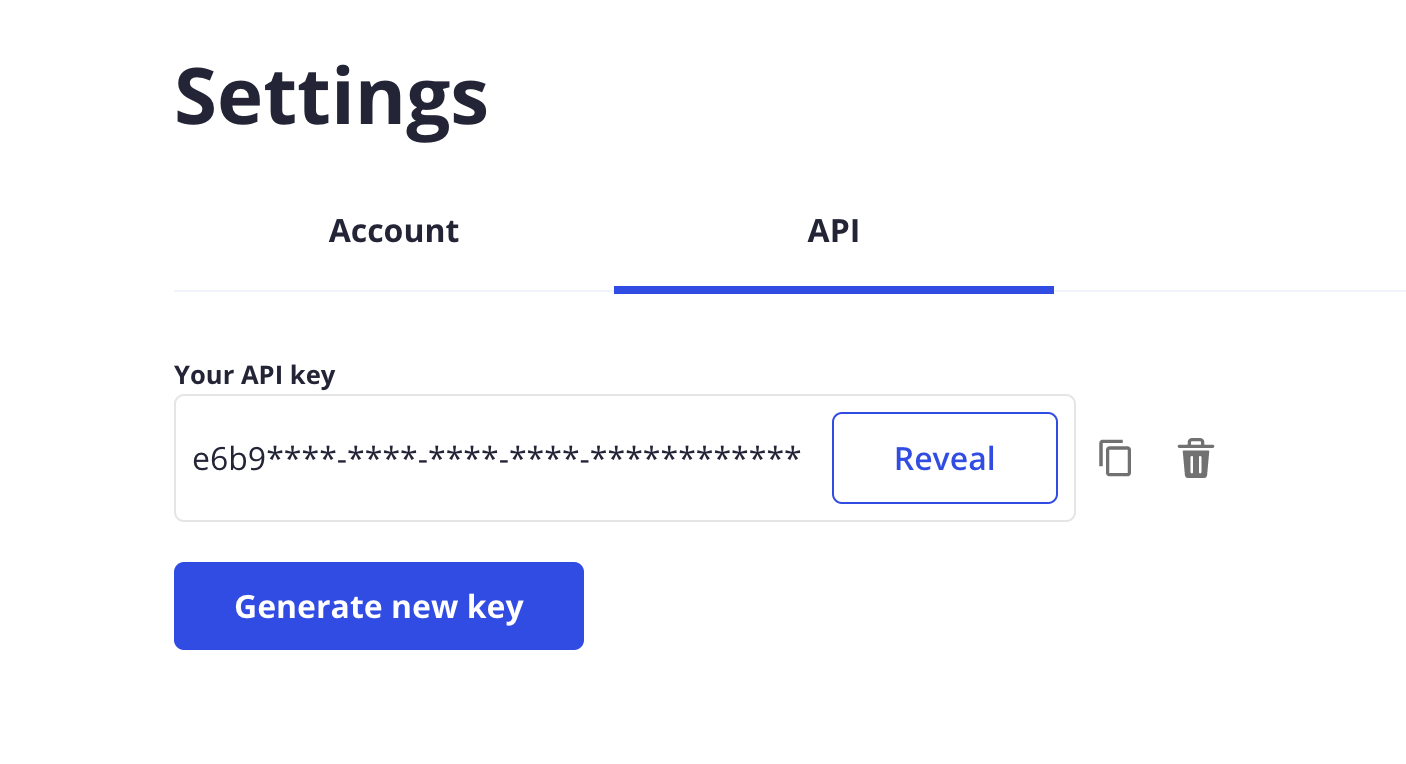
If you no longer need your API key or believe it has been compromised, you can delete it or generate a new key (which automatically deletes your current key). However, remember to update your applications that were using the old key as they will lose access once your key has been regenerated.
Important
Treat your API token like a password - keep it secure. Your API token gives access to sensitive information, such as project costs and customer names.
Request/Response
Data should be passed over in JSON format. All responses will have a JSON body along with a status code.
Errors
Common error responses and status codes resulting from improper use of the API token are:
401 (Unauthorized)- Credentials are missing.500 (Internal Server Error)- Something bad has happened while trying to fetch api token.403 (Forbidden)- Credentials are invalid.
Rate Limiting
The current rate limit for our API is 100 requests per minute per IP. If you've reached the rate limit, you will see a 429 (Too Many Requests) response with the message: Too many requests, please try again later.
